Best Android Racing games.
1. Asphalt 8 : Airborne
Asphalt Airborne is one of the top and favorite racing games on Android right now. Its the next level for all Android arcade racing games series. Players can work their way through the career mode, unlock new rides, upgrade the ones they have, or take the competition online in staggered or live multiplayer.
The incredible high graphics and outstanding soundtrack makes Asphalt 8 to the next level of racing games.
New features :
You can downlaod the Asphalt 8:Airborne here : Download here
It is a high quality game with awesome graphics quality and soundtrack. It requires a 600MB+ download and about 1900MB+ free space on your device.
Race with super HOT cars like SRT Viper GTS, Porsche 911 carrera S, Hummes H1 Alpha, and many more. Need for Speed Most Wanted isn’t exactly a new app, nor has it been recently updated. Still, it’s a solid title that will appeal to fans of both the Need for Speed film and the series of video games.
You can downlaod the Need for Speed Most Wanted here : Download Here

Minimum hardware requirements to play Asphalt 7:
.jpg)
When the player begins the game, they have to buy a Nissan Silvia S15 as a starting car. The game as a whole is divided into multiple different series, each series is further subdivided into several tiers, and each tier into one to three individual races.
The game includes eleven real world race tracks.
1. Asphalt 8 : Airborne
Asphalt Airborne is one of the top and favorite racing games on Android right now. Its the next level for all Android arcade racing games series. Players can work their way through the career mode, unlock new rides, upgrade the ones they have, or take the competition online in staggered or live multiplayer.
The incredible high graphics and outstanding soundtrack makes Asphalt 8 to the next level of racing games.
New features :
9 different exciting locations added.
All tracks availabe in original and mirror variations in career mode.
Peform barrel rolls and wild 360 degree jumps.
You can downlaod the Asphalt 8:Airborne here : Download here
2.Need for speed most wanted
Race with super HOT cars like SRT Viper GTS, Porsche 911 carrera S, Hummes H1 Alpha, and many more. Need for Speed Most Wanted isn’t exactly a new app, nor has it been recently updated. Still, it’s a solid title that will appeal to fans of both the Need for Speed film and the series of video games.
You can downlaod the Need for Speed Most Wanted here : Download Here

3. Asphalt 7 Heat
Operate any of 60 cars, including such well-known manufacturers like Ferrari, Aston Martin and Lamborghini, and even the well-known DeLorean. You are waited for by race at improbable speeds on 15 routes located in the most beautiful places on a planet. In the game the multiplayer is improved, now it is possible to play at the same time to 6 players with selection of matches and special events. You are waited for by 150 races in a career mode, in 6 modes and 15 leagues!
Minimum hardware requirements to play Asphalt 7:
1 GHz CPU
512 MB RAM
Adreno 205 GPU, equivalent or better
1.2 GB storage space
You can downlaod the Asphalt 7 Heat here : Download here
4. Real Racing 3
.jpg)
Real Racing 3 includes eleven licensed tracks, a twenty-two car grid, and ninety-seven officially licensed cars from twenty-four manufacturers such as Porsche, Ferrari, Lamborghini, Bugatti and Audi and many more.
When the player begins the game, they have to buy a Nissan Silvia S15 as a starting car. The game as a whole is divided into multiple different series, each series is further subdivided into several tiers, and each tier into one to three individual races.
The game includes eleven real world race tracks.
You can downlaod the Asphalt 7 Heat here : Download Here




.jpg)
















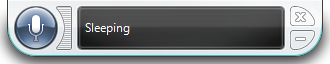
















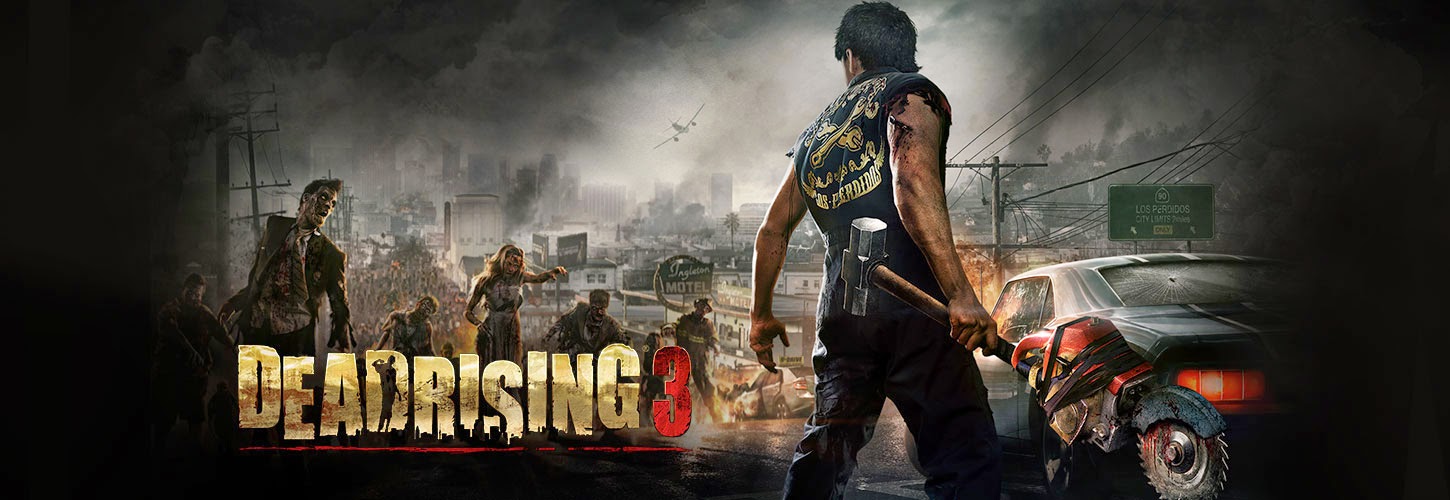





.PNG)


.PNG)






