How to make an invisible folder without use of any Software.
Hey guys, Today in this post I will show you how to make a folder invisible without hiding it ad without use of any third party tool.
Making a folder invisible is very simple, you just need to follow these given steps :

Step 2 : Rename it as "Alt + 0160" (excluding the inverted commas) i.e. type in 0160 along with pressing the Alt key.
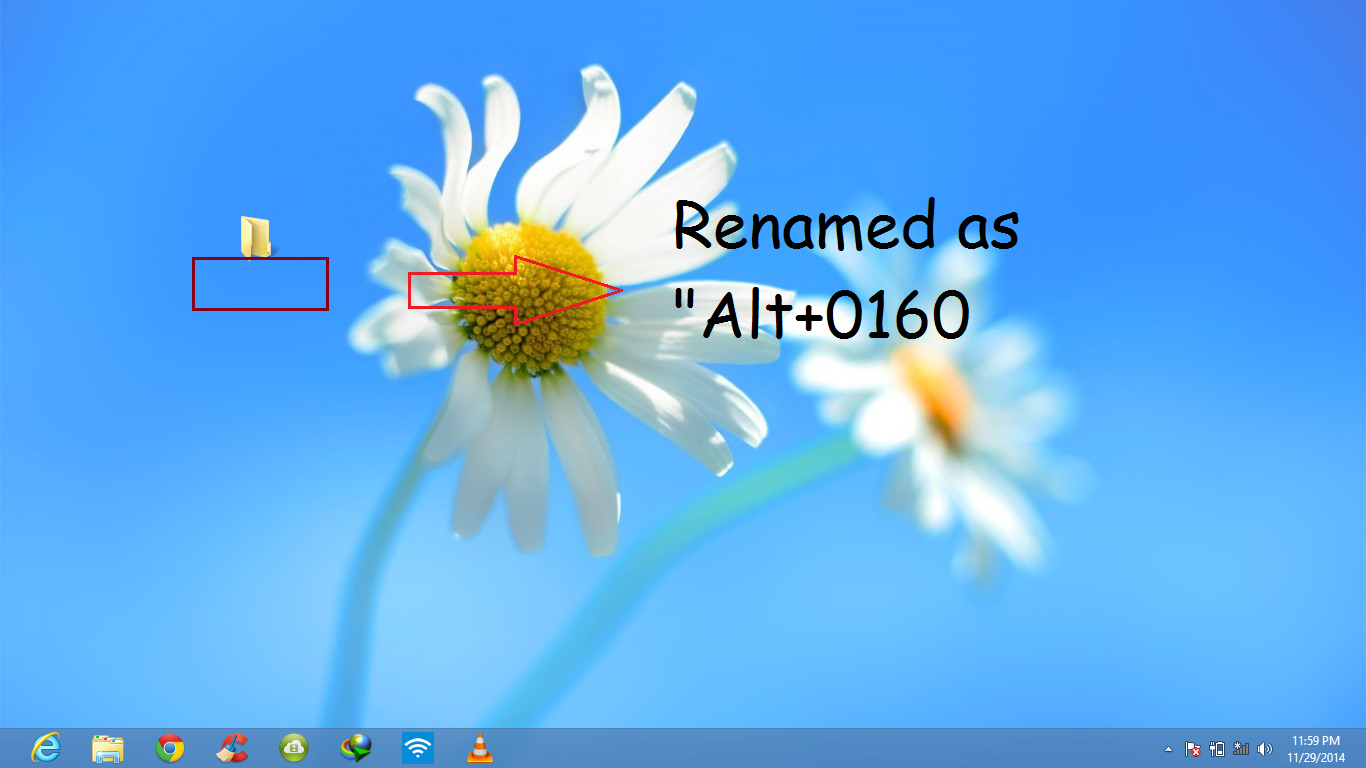
After pressing enter , you will find that the folder is renamed with a blank space.
Step 3 : Right Click on the folder and select "Properties".
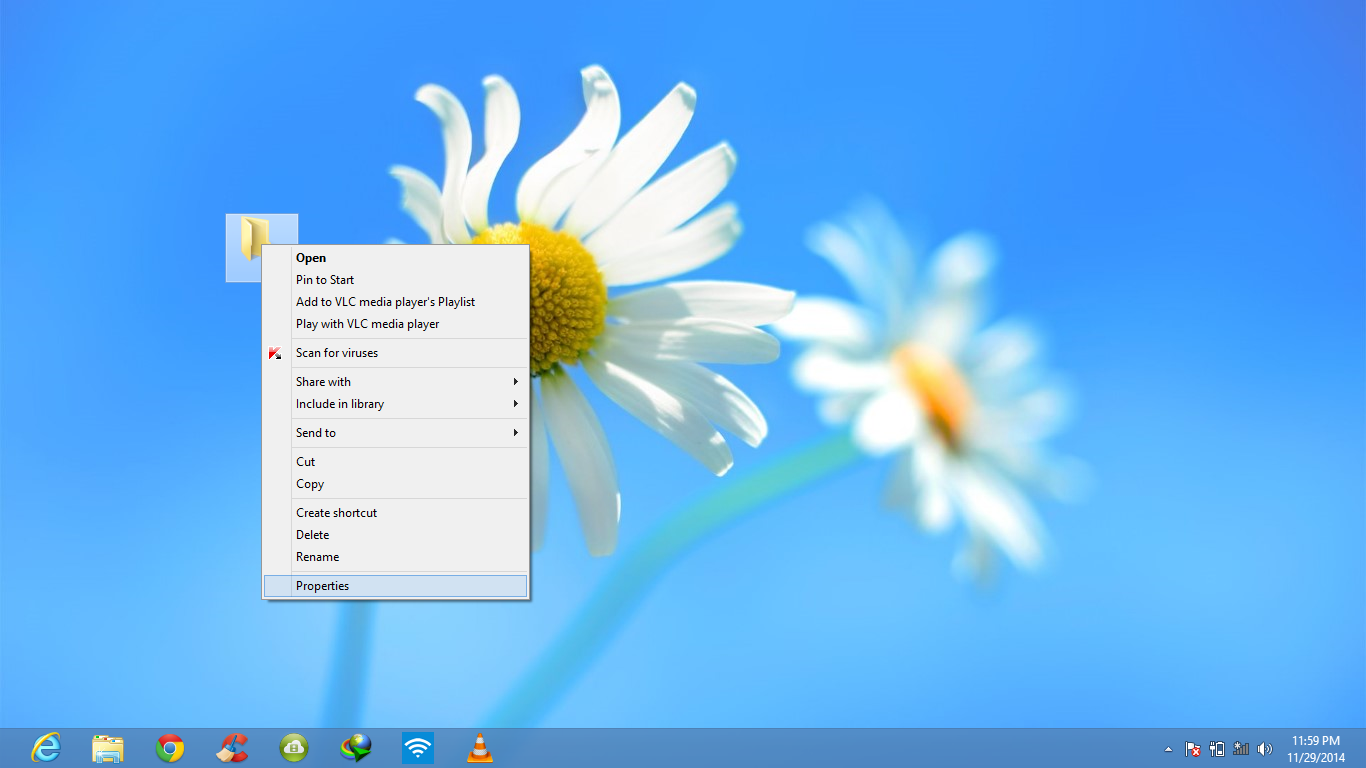
Step 4 : Go to "Customize" menu and then to 'change icon' option.Then select any blank folder icon.
You'll see that an invisible folder is created.
Making a folder invisible is very simple, you just need to follow these given steps :
Step 1 : Create a new folder anywhere, Lets create a folder on desktop.
Right click on it and select rename.

Step 2 : Rename it as "Alt + 0160" (excluding the inverted commas) i.e. type in 0160 along with pressing the Alt key.
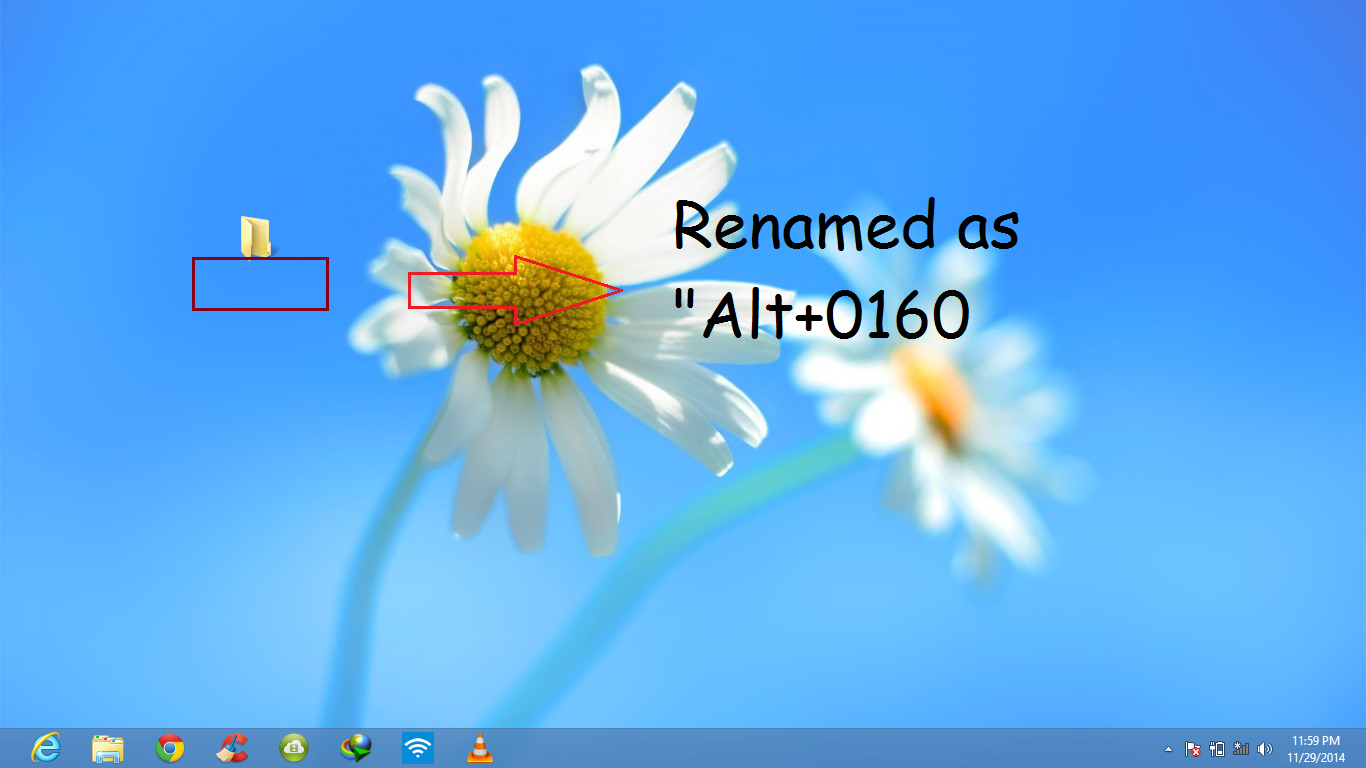
After pressing enter , you will find that the folder is renamed with a blank space.
Step 3 : Right Click on the folder and select "Properties".
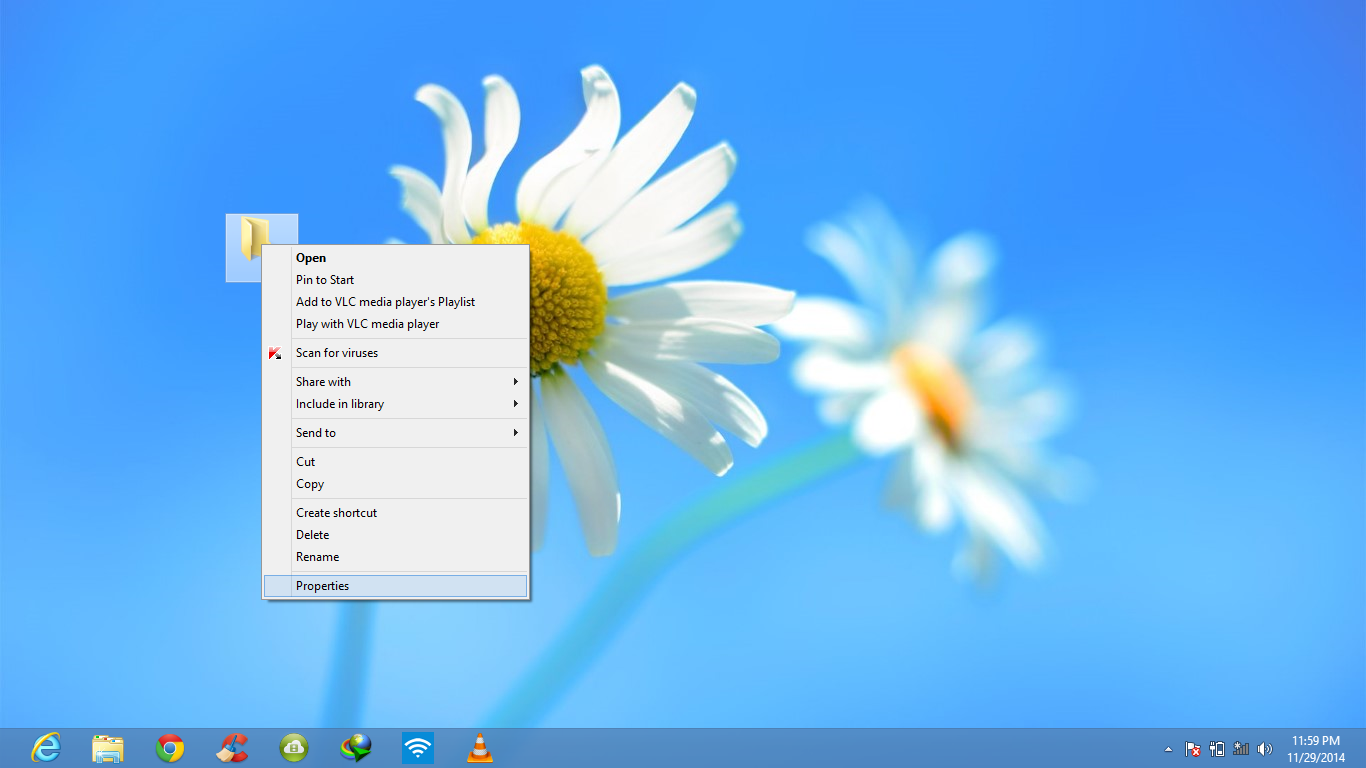
Step 4 : Go to "Customize" menu and then to 'change icon' option.Then select any blank folder icon.
You'll see that an invisible folder is created.
Which only appears only when you try to select the whole screen.
You are all done. You made an invisible folder.
Enjoy.
If you have any problem please mention in comments. We will be happy to assist you.
You are all done. You made an invisible folder.
Enjoy.
If you have any problem please mention in comments. We will be happy to assist you.



.PNG)


.PNG)


.jpg)






0 comments:
Post a Comment