How to Root your Android with just one click.
Now you can root your Android device without Computer, just using FRAMAROOT.
Now you can root your android device without PC in just one click. This app has several exploits including Gandalf, Boromir, Pippin, Legolas, Sam, Frodo, Aragorn and Gimli.
You can install Superuser and SU binary on phone or tablet from android version 2.x to 4.x. You can check List of compatible devices here on Framaroot. Unroot your device is also very simple, just use unroot option in framaroot application.
How to install:
1. Download Framaroot here.2. Run, choose Superuser or SuperSU
3. Select Boromir or another character
4. You will see :-)
5. Reboot device
6. You are all done.. Rooting device Successful.
!! Important !!
Rooting with this application void warranty on your device.
Keep visiting Hackersfall.

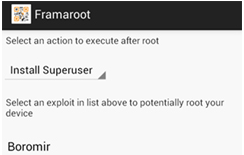

.PNG)


.PNG)







Free android application which can root any device in one click
ReplyDeleteframaroot