eg. mkdir lhn
wc L file1.txt
sort – sort lines of text files
Usage: sort [OPTION]… [FILE]…
eg. sort file1.txt
sort r file1.txt
tar – to archive a file
Usage: tar [OPTION] DEST SOURCE
eg. tar cvf /home/archive.tar /home/original
tar xvf /home/archive.tar
kill – to kill a process(using signal mechanism)
Usage: kill [OPTION] pid
eg. kill 9 2275
ps – report a snapshot of the current processes
Usage: ps [OPTION]
eg. ps, ps el
who – show who is logged on
Usage: who [OPTION]
eg. who , who b , who q
passwd – update a user’s authentication tokens(s)
Usage: passwd [OPTION]
eg. passwd
su – change user ID or become superuser
Usage: su [OPTION] [LOGIN]
eg. su remo, su
chown – change file owner and group
Usage: chown [OPTION]… OWNER[:[GROUP]] FILE…
eg. chown remo myfile.txt
chmod – change file access permissions
Usage: chmod [OPTION] [MODE] [FILE]
eg. chmod 744 calculate.sh
zip – package and compress (archive) files
Usage: zip [OPTION] DEST SOURSE
eg. zip original.zip original
unzip – list, test and extract compressed files in a ZIP archive
Usage: unzip filename
eg. unzip original.zi
ssh – SSH client (remote login program)
“ssh is a program for logging into a remote machine and for
executing commands on a remote machine”
Usage: ssh [options] [user]@hostname
eg. ssh X guest@10.105.11.20
scp – secure copy (remote file copy program)
“scp copies files between hosts on a network”
Usage: scp [options] [[user]@host1:file1] [[user]@host2:file2]
eg. scp file1.txt guest@10.105.11.20:~/Desktop/
fdisk – partition manipulator
eg. sudo fdisk l
mount – mount a file system
Usage: mount t type device dir
eg. mount /dev/sda5 /media/target
umount – unmount file systems
Usage: umount [OPTIONS] dir | device…
eg. umount /media/target
du – estimate file space usage
Usage: du [OPTION]… [FILE]…
eg. du
df – report filesystem disk space usage
Usage: df [OPTION]… [FILE]…
eg. df
quota – display disk usage and limits
Usage: quota [OPTION]
eg. quota v
reboot – reboot the system
Usage: reboot [OPTION]
eg. reboot
poweroff – power off the system
Usage: poweroff [OPTION]
eg. poweroff
kate – KDE Advanced Text Editor
Usage: kate [options][file(s)]
eg. kate file1.txt file2.txt
vim – Vi Improved, a programmers text editor
Usage: vim [OPTION] [file]…
eg. vi hello.c
gedit A text Editor. Used to create and edit files.
Usage: gedit [OPTION] [FILE]…
eg. gedit
bg – make a foreground process to run in background
Usage: type ‘ctrl+z’ and then ‘bg ‘
fg – to make background process as foreground process
Usage: fg [jobid]
jobs – displays the names and ids of background jobs
Usage: jobs
sed stream editor for filtering and transforming text
Usage: sed [OPTION] [inputfile]…
eg. sed ‘s/love/hate/g’ loveletter.txt
awk pattern scanning and processing language
eg. awk F: ‘{ print $1 }’ sample_awk.txt
find search for files in a directory hierarchy
Usage: find [OPTION] [path] [pattern]
eg. find name file1.txt
locate – find or locate a file
Usage: locate [OPTION]… FILE…
eg. locate file1.txt









.png)



.png)














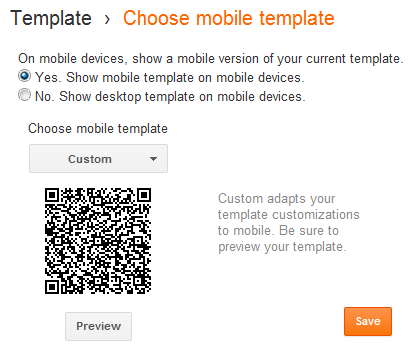








.png)

.PNG)


.PNG)






